MVPstats
Purpose
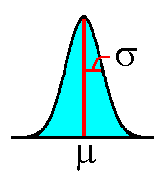 MVPstats has been created to assist the industrial researcher in conducting statistical analysis.
MVPstats provides the user with several one and two-sample tests, graphical analysis, test-statistic
calculations, control limit calculations, and much, much, more. Procedures and tools have also
been included to assist the student in learning statistical methods.
MVPstats has been created to assist the industrial researcher in conducting statistical analysis.
MVPstats provides the user with several one and two-sample tests, graphical analysis, test-statistic
calculations, control limit calculations, and much, much, more. Procedures and tools have also
been included to assist the student in learning statistical methods.
System Requirements
- Windows NT/2000/XP/Vista/Windows7-11+
- 4.0 MB Hard Disk Space
- Mouse or other pointing device
See MVPstats Help Files — on the Web!
Features
Click Here to See Example ScreensData Editor
- Create, load, and save data files
- Cut and paste from spreadsheets and other documents
- File length limited only by disk space.
- Assign, read, edit, copy, and paste variable names
- Set missing values
- Conduct analysis using transform equations
- Add transformed columns of data
- Create columns of data from statistics using other columns
- Select data with a "Process If" system
Mean/Dispersion Tests
- Provides one and two-sample tests for means and variances
- Both directional or non-directional hypotheses may betested.
- Degrees of freedom calculation methods are selectable: this allows standard calculations, the assumption that sigma is known, or allows entry of a variance from an alternative analysis, such as an ANOVA.
- File data may be directly read from the data editor, or analysis may be completed simply by entering the necessary statistics.
- Confidence intervals for all statistics are displayed.
- For independent dispersion studies, both the F-test for variances, and Levene's test, and robust ADM(n-1) test for situations with nonnormal data are conducted for independent analysis.
- The matched-pairs t-test for variances is included for dependent dispersion analysis (not available in most other software).
- The one-sample test for correlation is conducted for dependent analysis.
Proportion Tests
- One and two-sample tests for proportions.
- Both directional or non-directional hypotheses may be tested.
- Exact binomial confidence intervals are generated.
Poisson Tests
- One and two-sample tests for Poisson rates.
- The one-sample Poisson exact test is used.
- A unique two-sample Poisson test was created which appropriately holds Type I error, unlike methods employed by other software.
- Both directional and non-directional hypotheses may be tested.
- The exact Poisson confidence intervals are generated.
McNemar's Test of Change
- McNemar's Test of Change is conducted.
- Both directional and non-directional hypotheses may be tested (not found in most software).
- Both approximate and exact tests are available.
- The Kappa statistic is available for agreement studies
Correlation Tests
- One-sample correlation tests can be used to conduct single bivariate tests for correlation equal to zero or equal to some other value.
- Two-sample correlation tests can test independent or dependent correlation tests.
- Both directional or non-directional hypotheses may be tested.
- Confidence intervals are generated for all correlations.
- File data may be directly read from the data editor, or analysis may be completed simply by entering the necessary statistics.
Omega-Squared
- Omega-squared calculations performed to assist analysis when conducting ANOVAs.
- Calculation requires only entry of the sums of squares, MSE, and degrees of freedom.
Critical Mean Difference (CMD)
- Given the comparison of multiple groups, the CMD is the minimum difference between any two of these group means that are significant at a given level of alpha.
- Scheffe, Tukey, Bonferroni, and Least Significant Differences are available.
Oneway ANOVA
- A Oneway ANOVA calculations are performed.
- Generates omega-squared for fixed factor analysis.
- Generates the treatment variance, total variance, and intraclass correlation for a random factor analysis.
- Performs dispersion testing including the Bartlett-Box-F, Levene's test, and the robust ADM(n-1) test.
Scatter Plot
- Generates Scatter Plots with the selection of two variables.
- Performs curve fitting with 12 possible curve fit equations.
- Optionally generates a Y=X line, useful for paired analysis.
Compute Variables from Sample Data
- Imports data used in an Analysis of Variance, and generates transformed data for analysis.
- Generates data for the Bartlett-Kendall procedure.
- Generates data for the Bartlett-Kendall-Box procedure.
- Generates data for analysis using absolute deviations about the median.
- Generates data for analysis using absolute deviations about the mean (Levene's test).
- Generates data to data to combine distributions with differing means, by subtracting the mean from each group and adding a random term to correct for the bias.
- Ranks data, correcting for ties by single variable, or by independent variables.
Random Sequence
- Random sequences generate a random sequence of numbers upon entry of a the number range, and the number of sequences.
- The numbers can be configured in rows, columns, or in one single column.
Sample Size Calculations
- Sample size calculations are available for estimates of means, variances, proportions, and rates.
- Sample size calculations are available for one and two sample tests of means, variances, proportions, rates, and for ANOVAs.
- The two-sample rate calculations are unique, and match the methods used in the Poisson tests.
- The ANOVA calculations replace the classic table generated by Bratcher, Moran, and Zimmer.
- One and two-sample correlation sample sizes are calculated.
Power Curves
- Simple power curves are generated upon entry of the mean, standard error, critical value, and interval.
Expected Mean Squares
- A remarkable routine generates expected mean squares for ANOVAs.
- Up to nine variables may be entered.
- Simply enter the number of factors, the designation of whether the factors are fixed or random, the number of levels of each factor, the nested within variables of each factor, and the sample size.
- All main and interactive effects will be generated along with their expected mean squares.
Discrete Distributions
- The Binomial, Poisson Hypergeometric, and Geometric discrete distributions are available.
- The probability at each number of occurrences is generated, including the probability equal and above, and the probability equal and below are displayed.
- A graphical display shows the number of relative magnitude of the probability of each number of occurrences.
Exponential Distributions
- Exponential tail-area calculations are performed
- Calculations yield the percent above and below a value, or the values corresponding to a given area.
- A graph is displayed which may be saved, printed, or copied to the clipboard.
Test Statistics
- Test statistic routines generate the z, t, Chi-square, and F statistics.
- Either values or p-values are calculated.
- A graph is displayed showing the test statistic distribution with the p-value areas highlighted. This helps the user understand test statistics and p-values.
- Graphs may be saved, printed, or copied to the clipboard.
Z-Score
- Z-score calculations are performed upon entry of the mean, standard deviation, and X-value, or just the z value.
- The proportion above or below is generated given an X-value, or the X-value given an area.
- Output and input may be selected in percent, proportion, ppm, and ppb.
- A graph of a normal distribution is displayed, with a plot of the X-value.
- The graph may be saved, printed or copied to the clipboard.
Control Limit Calculations
- Control Limit Calculations replace the use of tables.
- Numerous methods may be used for each chart. For example the X-bar chart control limits may be generated using the average range, median range average standard deviation, median standard deviation, variance, average moving range of the X-bars, median moving range of the X-bars, and standard deviation of the X-bars.
- The attributes charts have both approximate and exact binomial or Poisson calculations for control limits.
- Estimates of the standard deviation (sigma) are also provided for variables charts.
Capability Calculations
- Capability calculations are performed upon entry of appropriate statistics.
- These calculations match the methods recommended by Luftig & Warren International.
Variables Control Charts
- Mean Median, and X (Individuals) charts are available for location
- Range Standard Deviation, Variance, and Moving range charts are available for dispersion
- Options include:
- calculating control limits for the location and dispersion charts independently using a variety of techniques including using the average range average standard deviation, average variance, median range, median standard deviation average or median moving range or standard deviation of the statistic, and user defined values
- connect or not connect points
- display zones
- show all points
- show plus/minus 3 population standard deviation points
- turn control checking on and off
- select the methods used to evaluate control
- generate analysis of the chart including control analysis, capability, location/dispersion correlation, and a oneway random factor analysis of the chart
- generate a grid showing each plotted value, the control limits for each point, and the control assessment
- Add text to individual points
Attributes Control Charts
- p, np, c and u charts are available
- Options include
- calculating control limits using a variety of techniques including the normal approximation, the exact binomial or Poisson distribution, the median or average moving range or standard deviation of the statistic and user defined values
- connect or not connect points
- display zones
- show all points
- turn control checking on and off
- select the methods used to evaluate control
- Add text to individual points
Explore
- Explore conducts descriptive analysis of data and performs distributional tests.
- Data is read from the Data Editor.
- Statistics are displayed in grids which may be copied to the clipboard, saved, or printed.
- Descriptives output the sample size, mean, standard deviation, low, and high.
- Quartiles output the sample size, low, Q1, median, Q3, and high.
- Normality tests include the Anderson-Darling test, the Shapiro-Wilk test, the Lin-Mudholkar test, and skewness and kurtosis tests. P-values generated for these tests.
- Confidence intervals are generated for the means and standard deviations.
- The natural tolerances are generated, assuming normality.
- Custom statistics may be selected to display the sample size, mean, standard deviation, variance, standard deviation using the average moving range standard deviations using the median moving range, the interquartile range, the pseudo- standard deviation using the inter quartile range, the semi-interquartile range, mean absolute deviations about the median low, and high. Quartiles output the sample size, low, Q1, median, Q3, and high, the normality tests individually selected
- The Shapiro-Wilk tests for exponentiality is available.
- A Poisson distribution test is available.
Graphical Displays
- Several graphical displays have been included.
- Box & whisker plots.
- Mean plots.
- Standard deviations plots.
- Natural tolerance plots.
- Tukey critical mean difference plots
- Least significant difference plots
- Histograms and frequency polygons.
- Control charts
- Frequency plots (grids showing the observed values)
- All graphics may be saved to a file, copied to the clipboard and pasted into your word processor or presentation software.
- Graphics are generated which allow the ability to stretch the picture when you place it into your document or you may create as bitmaps files.