Data - Find and Replace
This form allows you to search the data file data, or find and replace values in the data file. This can be used to recode data, or find bad data.
Check “Replace,” to activate find and replace.
If one of the search item conditions is set to “none,” only a single condition will be sought.
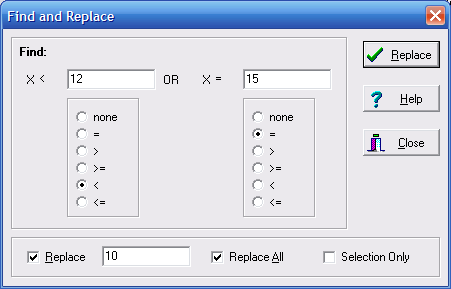
Search Term 1
Enter the first search value here.
Search Term 2
Enter the second search value here.
This will only appear if the second condition is set to something besides "none."
Replace Button
Click this to perform the search/replace.
Transform Help
Click this button to select help.
Close Button
Click this to close the button and cancel the search.
Condition 1
Select the first comparison operator for the search/replace.
Condition 2
Select the second comparison operator for the search/replace.
Replace Checkbox
Check this to perform a Find and Replace.
Replace Value
This is the value that will replace those values meeting the search conditions.
Replace All Checkbox
Checking this will Replace all values at once. If not checked, only a single item will be replaced at a time.
Selection Only
When this is checked, only values with the selection will be replaced.
