Opening And Saving Files
To Open a File
- Select File|Open from the menu.
To Save a File
- Select File|Save from the menu.
To Save a New file or a file with a New File Name
- Select File|Save As from the menu.
- If the Column Names are not the Default Column Names, and Descriptions have been entered, the following form will be displayed.
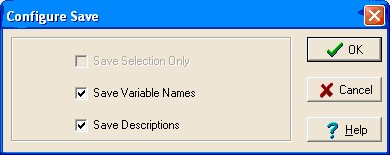
Checking the box Save Variable Names will save the file with the column names on the first line.
To Save Selected Text
- Select File|Save As from the menu.
- The following form will be displayed with the Save Selection Only box enabled if text is selected.
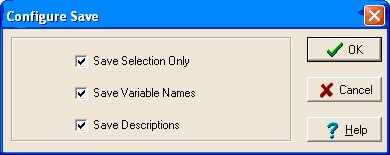
Check the box, Save Selection Only, to save only the selected text into a file.
