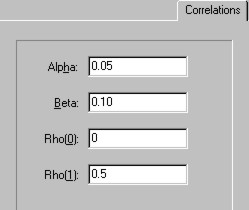Sample Size - Form
This Form generates sample size for tests of Means, Variances, Proportions, Rates, ANOVAs, and Correlation.
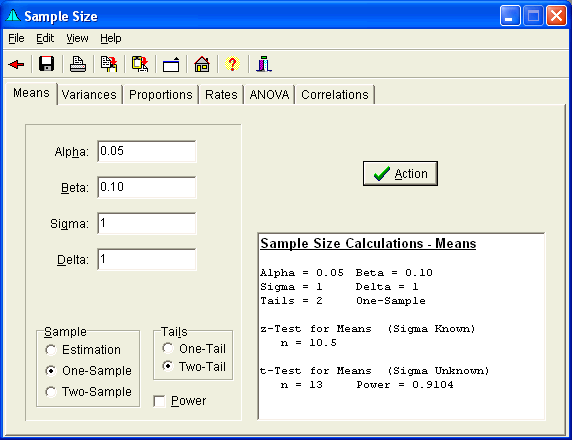
Menu
- File provides the ability Save or Print the output, or return to the Main Form.
- Edit allows Editing Output Text by cutting, copying, pasting, and undoing entry.
- View provides the ability to enlarge/reduce the Form size for easier viewing.
- Help provides access to this Website.
Speed Buttons
- These buttons provide quick access to the following tasks.
 Returns to last Form or the Main Form.
Returns to last Form or the Main Form. Saves the output to a file.
Saves the output to a file. Prints the Text.
Prints the Text. Copies Selection to the clipboard.
Copies Selection to the clipboard. Pastes Text from the clipboard
Pastes Text from the clipboard Enlarges/Reduces Form size for easier viewing.
Enlarges/Reduces Form size for easier viewing. Brings up the Main Form.
Brings up the Main Form. Brings up the Help file.
Brings up the Help file. Hides the form.
Hides the form.
Means Sample Size
Variance Sample Size
The following inputs will be displayed. Enter Alpha, Beta, and the ratio of the Standard Deviations (s1/s2). For One-Sample tests, s2 is the alternative value.
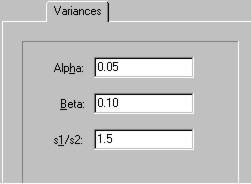
Proportion Sample Size
The following inputs will be displayed. Enter Alpha, Beta, and the Proportions (Pi1/Pi2). For One-Sample tests, Pi(2) is the alternative value.
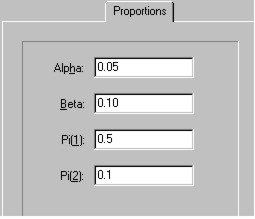
Rate Sample Size
The following inputs will be displayed. Enter Alpha, Beta, and the Rates (Lambda1 and Lambda2). For One-Sample tests, Lambda2 is the alternative value.
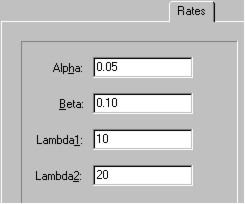
ANOVA Sample Size
The following inputs will be displayed. Enter Alpha, Beta, Sigma, Delta, and the number of levels or cells of interest.
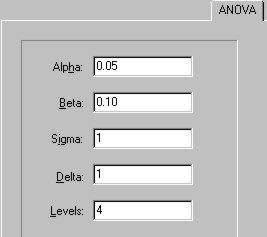
Alpha
Beta
Sigma
Delta
Sample Number
Tails
Power Checkbox
Output Text
Action Button
Correlation Sample Size
The following inputs will be displayed. Enter Alpha, Beta, Rho(0), and Rho(1).