Nonparametrics Tests - Form
The Nonparametric Tests form performs one and two-sample nonparametric tests. The included tests are the Sign Test for location, the Wilcoxon Signed Ranks Test for location, the Wilcoxon-Mann-Whitney test, the two-sample Median Test, the two-sample sign test, the two-sample Wilxocon Signed Ranks tests, and the Spearman Rank Correlation test.
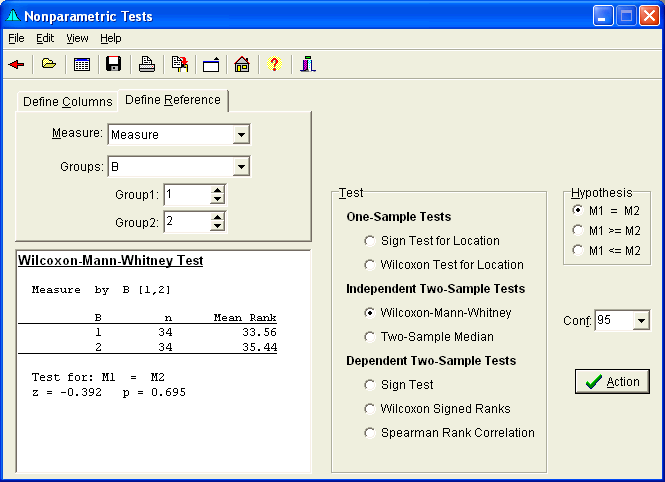
Menu
- File provides the ability to Open a data file, call up the Data Editor, Save or Print the output, or return to the Main Form.
- Edit allows Editing Output Text by cutting, copying, pasting, and undoing entry.
- View provides the ability to enlarge/reduce the Form size for easier viewing.
- Help provides access to this Website.
Speed Buttons
- These buttons provide quick access to the following tasks.
 Returns to last Form or the Main Form.
Returns to last Form or the Main Form. Opens a data file.
Opens a data file. Brings up the Data Editor.
Brings up the Data Editor. Saves the output to a file.
Saves the output to a file. Prints the Text.
Prints the Text. Copies Selection to the clipboard.
Copies Selection to the clipboard. Enlarges/Reduces Form size for easier viewing.
Enlarges/Reduces Form size for easier viewing. Brings up the Main Form.
Brings up the Main Form. Brings up the Help file.
Brings up the Help file. Hides the form.
Hides the form.
Define Columns
For groups defined by columns, select the columns to use with this tab. Most often this will be the case when data are dependent.
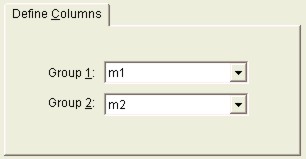
Define Reference Tab
Select this tab when the data are set up with a dependent variable and an independent or grouping variable. This is most likely the situation with independent tests.
Independent Variable (Measure)
Select the independent variable from the drop-down list.
Grouping Variable
Select the grouping variable from the drop-down list.
Group Index 1
This is the grouping variable value of the first group.
Group Index 2
This is the grouping variable value of the second group.
Output Text
The calculation output is displayed here when  is clicked. You may save, print, edit, cut, copy, and paste text in this area.
is clicked. You may save, print, edit, cut, copy, and paste text in this area.
Test Selection
Select the one-sample, two-sample independent tests, or the two-sample dependent tests.
Hypothesis Tests
Selects Directional or Non-Directional Hypotheses tests to be conducted.
Confidence Level
The confidence level used in calculations may be entered here. The value is expressed in percent. The confidence level may be changed by selecting and typing in the level, or by using a drop-down selection.
Action Button
Performs calculations and displays output.
