Transforming Data
About Transforming Data
The Data Editor has the ability to enter a transform equation. When a transform equation is active the data will be transformed during analysis. In addition, a transformed column may also be generated and added to the Data Editor. (See Add Transform Variable.)
To Specify a Transform Equation for Analysis
- Select Data|Transform from the menu.
- The following form will be displayed.
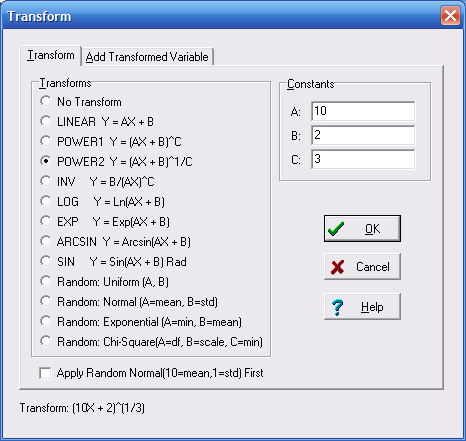
- Select the Transform Equation.
- Enter the Constant for the Equation.
- Click the OK Button
To Turn Off the Transform
Select No Transform for the Transform equation.
Transform Equations
Select the Transform Equation to use here.
Transform Constants
Enter the Constants to use in the Transform Equation here.
Transform Equation
The Transform Equation will be displayed here.
OK Button
Click this button to accept the entered transform configuration.
Cancel Button
Click this button to cancel any changes made to the Transform configuration and exit.
Transform Help
Click this button to select help.
Transform Tab
This tab allows entry of the Transform equation. This will activate the transforms during any reading of the data. To add a new variable select the Add Transform Variables Tab.
Add Transform Variable
From this Tab, a variable can be created or modified using the Transform Equation.
Apply Random Normal
Checking this will generate random normal values and the apply the transform on the random value.
