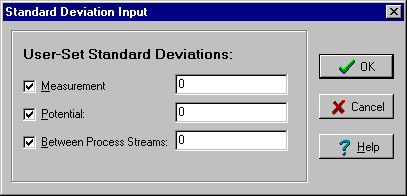User Set Standard Deviations
PERFORM has the ability to enter three standard deviations into the analysis. This would be done if standard deviation calculations were done in another analysis. The three standard deviations that may be entered are:
- Measurement Error Standard Deviation,
- Potential Standard Deviation, and
- Process Stream Standard Deviation.
Descriptions of User-Set Standard Deviations
Measurement Error Standard Deviation
The potential variation includes measurement error. If desired, measurement error variance may be subtracted from this estimate to assess the true product variation as follows:
(![]() product =
product = ![]() potential –
potential – ![]() measurement ).
measurement ).
This may be a concern if large measurement error variance exists. This value would be obtained from a Measurement Systems or Gauge Study. A σE would be calculated from these studies and is the Measurement Error standard deviation to be entered into PERFORM.
Potential Standard Deviation
The potential variation is assessed in PERFORM using the median moving range or the median standard deviation. This may also be generated from one or more short-term "Process Potential Studies". The estimated potential standard deviation generated from these studies could be used if so desired.
Process Stream Standard Deviation
Process stream standard deviations may be calculated from other studies. Typically, this would be done using ANOVA (Analysis of Variance). First, one would conduct an ANOVA and then calculate the variance components. If the factor is Fixed (all levels of interest have been included), note that the variance (typically designated as phi for a Fixed factor), must be multiplied by (n-1) over n. The square-root of this value would then be used for the Process Stream standard deviation. See your statistics facilitator or consultant for further help in this area.
How to Enter User-Set Standard Deviation into PERFORM
Select File|User-Set Std Dev from the Main Menu. The following form will be displayed.