Mean/Dispersion Tests Output
When ![]() is selected on the Mean/Dispersion Tests Form, the following Form is displayed.
is selected on the Mean/Dispersion Tests Form, the following Form is displayed.
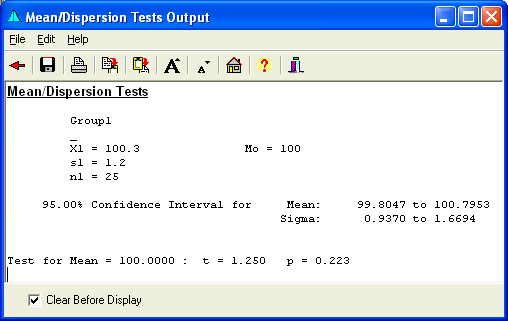
Mean/Dispersion Output Menu
- File provides the ability Save the output to a file, Print, or return to the Mean/Dispersion Tests Form.
- Edit allows ability to undo editing, cut, copy, and paste, and select all.
- Help provides access to this Website.
Mean/Dispersion Output Speed Buttons
These buttons provide quick access to the following tasks.
 Returns to the Mean/Dispersion Tests Form.
Returns to the Mean/Dispersion Tests Form. Saves the output to a file.
Saves the output to a file. Prints the Text.
Prints the Text. Copies Selection to the clipboard.
Copies Selection to the clipboard. Pastes text from the clipboard
Pastes text from the clipboard Increases the Font.
Increases the Font. Decreases the Font.
Decreases the Font. Brings up the Main Form.
Brings up the Main Form. Brings up the Help file.
Brings up the Help file. Hides the form.
Hides the form.
Output Text
The Mean/Dispersion Test output is displayed here.
Clear Before Display
When checked, the form is cleared before new output is added. When unchecked, new output is appended, separated by a page break.
