Geometric Distribution - Form
The Geometric Distribution Form outputs Geometric Distributions with the Probability of Occurrence, Cumulative Probability Equal and Above, Cumulative Probability Equal and Below, for each number of occurrences, X.
Ranges where the probability of occurrence is less than 1/10,000,000,000 are skipped, with a gap shown in the range with the "\" symbol.
Only the first 1000 X-values are displayed. The beginning of a range may be selected by changing the Start Value.
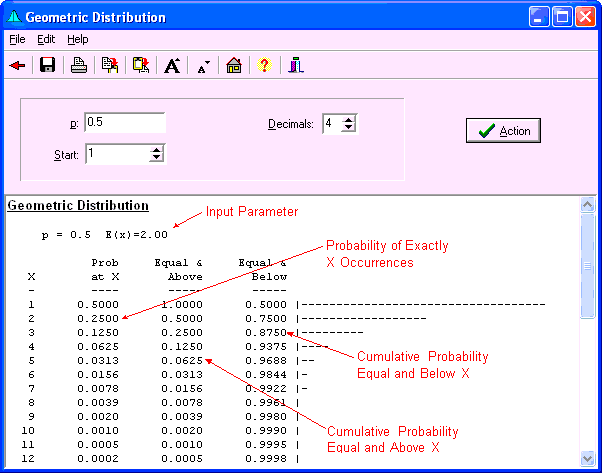
Menu
- File provides the ability Save or Print the output, or return to the Main Form.
- Edit allows Editing Output Text by cutting, copying, pasting, and undoing entry.
- View provides the ability to enlarge/reduce the Form size for easier viewing.
- Help provides access to this Website.
Speed Buttons
These buttons provide quick access to the following tasks.
 Returns to last Form or the Main Form.
Returns to last Form or the Main Form. Saves the output to a file.
Saves the output to a file. Prints the Text.
Prints the Text. Copies Selection to the clipboard.
Copies Selection to the clipboard. Pastes Text from the clipboard.
Pastes Text from the clipboard. Increases the Font.
Increases the Font. Decreases the Font.
Decreases the Font. Brings up the Main Form.
Brings up the Main Form. Brings up the Help file.
Brings up the Help file. Hides the form.
Hides the form.
P
Enter the Population Proportion of Occurrence, Pi, here.
Start
Enter the initial X-value to Start Output here. This value must be 1 or more. This is useful for small proportions which converge slowly. Also note that the output has been limited to 1000 X-values.
Decimal Place Change
Changes the number of decimal places, from 0 to 9. Change may be made by selecting and typing in the number, or by using the incrementing buttons.
Action Button
Performs calculations and displays output.
Output Text
The calculation output is displayed here when  is clicked. You may save, print, edit, cut, copy, and paste text in this area.
is clicked. You may save, print, edit, cut, copy, and paste text in this area.
