EMS Input - Form
The following Form allows entry of an ANOVA Model setup to generate Expected Mean Squares.
Clicking the ![]() sends output to the EMS Output Form.
sends output to the EMS Output Form.
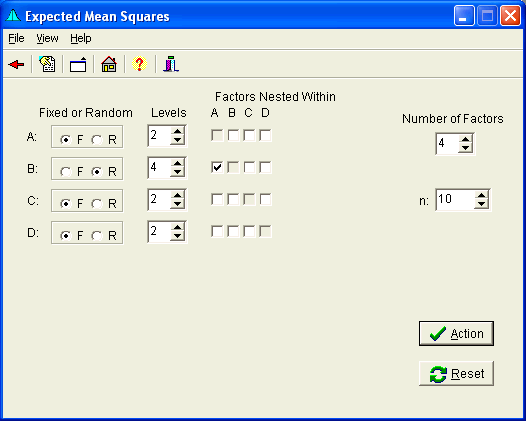
Menu
- File provides the ability to view the EMS Output Form, or return to the Main Form.
- View Allows you to resize the form
- Help provides access to this Website.
Speed Buttons
These buttons provide quick access to the following tasks.
 Returns to the calling form or the Main Form.
Returns to the calling form or the Main Form. Displays the EMS Output Form.
Displays the EMS Output Form. Enlarges/Reduces Form size for easier viewing.
Enlarges/Reduces Form size for easier viewing. Brings up the Main Form.
Brings up the Main Form. Brings up the Help file.
Brings up the Help file. Hides the form.
Hides the form.
Fixed or Random
Select whether the variable is Fixed (F) or Random (R) with these radio buttons.
Variable Letters
These are letter names assigned to the variables.
Levels
Select the Number of Levels for each variable here.
Nested Within
Check the nested variables in this matrix. When boxes are checked, this indicates the Variable in the Row is Nested Within the Variable in the Column.
Number of Factors
Enter the number of Factors here. The allowed number is between 1 and 9.
n
Enter the sample size per Run here.
Action Button
When this button is clicked, output is sent to the EMS Output Form.
Reset Button
When this button is clicked, all input is reset to the default settings.
