Correlation Tests Data Selection Form
This Form is displayed when ![]() is selected on the Correlation Tests Form. This form allows selecting data columns found in the Data Editor to be used analysis.
is selected on the Correlation Tests Form. This form allows selecting data columns found in the Data Editor to be used analysis.
When the ![]() is selected on this form, the data is read from the Data Editor, and the correlation are calculated and entered into the Correlation Tests Form.
is selected on this form, the data is read from the Data Editor, and the correlation are calculated and entered into the Correlation Tests Form.
The following is displayed for a Dependent Analysis.
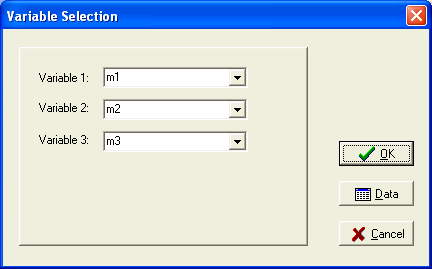
The following is displayed for an Independent Analysis.
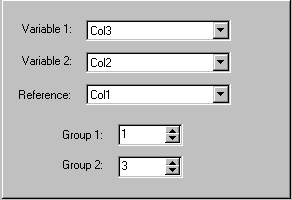
Variable 1 Column Select
Used to select the data column to be used for the first variable. Selections are made using the drop-down selection.
Variable 2 Column Select
Used to select the data column to be used for the second variable. Selections are made using the drop-down selection.
Variable 3 Column Select
Used to select the data column to be used for the third variable. Selections are made using the drop-down selection.
OK Button
Click this button to accept configuration.
View Data Editor Button
Select this button to view the Data Editor.
Help Button
Click this button to see this Website.
Variable 1 Column Select
Used to select the data column to be used for the first variable for each group. Selections are made using the drop-down selection.
Variable2 Column Select
Used to select the data column to be used for the second variable for each group. Selections are made using the drop-down selection.
Reference Column Select
Used to select the column containing the reference values to define the two groups. Selections are made using the drop-down selection.
Group1 - Reference Value
This value is the reference value which selects the Group1 data.
Group2 - Reference Value
This value is the reference value which selects the Group2 data.
