introduction
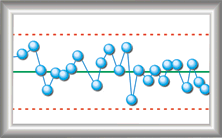
MVPspc, developed by Michael V. Petrovich, has been created to assist the industrial researcher in conducting statistical analysis of processes. MVPspc performs Statistical Process Control with a flexibility not found in any other package.
MVPspc has abilities to create, load, and save data files; generate Statistical Process Control charts; conduct distributional tests; generate Control Limits, and much, much more...
What makes MVPspc so wonderful? Here are some of the unique features:
- MVPspc uses simple text file input. Data can be copied and pasted directly from a Spreadsheet into MVPspc.
- MVPspc can take data structured in dozens of different formats. For example:
- A variable can be in a single column, where samples can be selected using another variable, a constant sample size, or for use in an individuals chart.
- Sample data can also be entered in a rows, where each row represents a different sample.
- Multiple variables can be in multiple columns, or in a single columns with a grouping variable.
- Control limits may be generated in numerous ways. For example, a Range chart can use the average range, the median range, the average standard deviation, the median standard deviation, the average variance, the average moving range of the ranges, the median moving range of the ranges, the standard deviation of the ranges, or from a know standard deviation. This software is the most flexible to generate control limits -- giving you power that you will not find elsewhere.
When you first open MVPspc you will see the Main Form. This Form simply contains a menu for selecting MVPspc procedures.
See Data Editor Overview the features and operation of the Data Editor.
Help is available on each of the Forms found in MVPspc. Simply Press ![]() , click the
, click the ![]() Speed Button, or select Help on the Menu.
Speed Button, or select Help on the Menu.
Should you find problems or have suggestion for improvement, please contact us. Also see Getting Software Support. Do not hesitate to provide feedback. This information is used for continuous improvement of the software.
Be sure and check out the the Web site at www.mvpprograms.com. The latest news and upgrades will be posted here. This Web site can be accessed by selecting Help from the Main Form.
Have Fun, and Enjoy Using MVPspc!
