Copying and Pasting Column Names
To Copy All Column Names
- Select Edit|Copy Column Names
To Copy Selected Column Names
- Enter the mode for Editing Column Names.
- Select multiple names by holding the
 key down when moving from name to name.
key down when moving from name to name. - With one or more names selected, copy these names to the Clipboard using

 or Edit|Copy from the menu.
or Edit|Copy from the menu.
To Paste Column Names
- Press

 or Edit|Paste from the menu.
or Edit|Paste from the menu. - If the first line in the pasted text contain nonnumeric characters, the following message will be displayed:
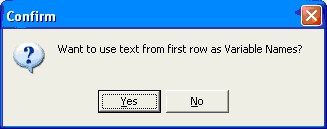
If you select
Yes, the first line will be used as variable names beginning with the first selected column.
No, the only the numeric characters will be used, beginning with the first line.
Variable names are assumed to be Tab delimited (separated by Tabs). Any spaces will be converted to underscores ("_").
