Control Test Selection Form
This form provides the ability to change the tests used to evaluate control charts. You may change the selections temporarily while the program is running, or save your changes as a default whenever the program is running. To restore the "factory" settings, use those in the picture below.
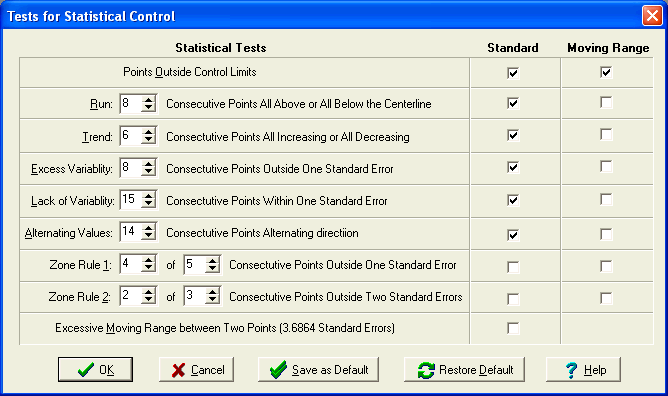
Number of Points
These values are the number of points counted in the test.
Of Points
These values are the number of pointed examined in the zone tests.
Standard Chart Test Selection
Check these boxes to include the tests in evaluation of control charts.
Moving Range Test Selection
Check these boxes for evaluation of Moving Range charts. It is recommended to only use Points Outside the Limits for the Moving Range because the points are not independent.
OK Button
Click this button to accept the selected control tests.
Cancel Button
Click this button to cancel any changes.
Save as Default
Click this button to save the selections as the default whenever the program is run.
Restore Default
Click this button to restore the default settings. These will be either the "factory" settings or those saved when the "Save as Default" button was clicked.
Help Button
Click this button to bring up this Website.
