Zooming Graphs
To Zoom a Graph
Press the Left mouse button ![]() over the graph and drag a rectangle downward to the right as seen in the Picture below.
over the graph and drag a rectangle downward to the right as seen in the Picture below.
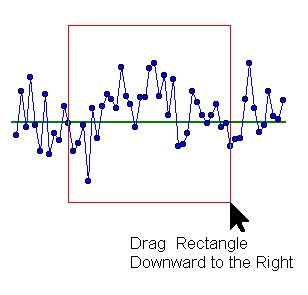
To unzoom, do one of the following
- Select View|Zoom Out from the Menu.
- Click the Zoom Out speed button
 .
. - Press the Left mouse button
 and drag a Rectangle Upward.
and drag a Rectangle Upward.
