Printing Graphs
Select File|Print and the following Print Preview form will be displayed. Click items on this picture to see their function.
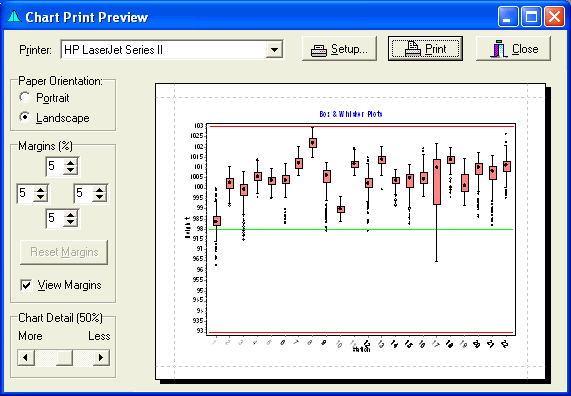
Select Printer
Drop down selection of Printers allows change of Printers.
Printer Setup
Displays the Windows Printer Setup Dialog. Allows configuring the printer.
Print Button
Click this button to print.
Close Button
Click this button to close the chart print form.
Portrait/Landscape
Change between Portrait or Landscape print mode. Effect will be displayed in the Print Preview Area.
Select Margins
- Top, Bottom, Left, and Right Margins may be set here in % of page width (Left/Right) or height (Top/Bottom).
- The Default is 5%.
- The margins may also be sized by dragging the margin lines with the mouse.
Reset Margins
Resets the margins to 5%.
View Margins
When checked the margins will be displayed in the Print Preview Area.
Chart Detail
Moving the slider toward More Detail enlarges the chart and displays smaller font sizes to give more chart detail.
Chart Preview
The chart preview is displayed here.
