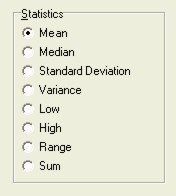Compute Variables From Sample Data
This form provides the ability to add variables to the Data Editor that are calculated from sample data. Variables can be generated using a dependent variable indexed by independent variables, or variables can be generated across rows. The options include:
Generate Dispersion Testing Values
Sample statistics:
- Mean, Median, Range, Standard Deviation, Variance, Low, High, and Sum. A single value will be created for each group.
Standarized groups:
- Deviations from the Mean or Median, or
- Combinable Distributions.
- Combinable distributions generate groups each with the overall grand mean plus a random normal value with the mean equal to zero and the standard deviation equal to the standard error (1/sqrt(n)). The overall grand mean is preserved. This attempts to create a distribution closer to the expected population if group-to-group differences were eliminated. If only the mean is subtracted without the random value, the combined groups would have less variation because of the sampling error in the means is not taken into account.
Ranks:
- Ranks are created with correction for ties. The ranking is done from 1 to n, and ties are entered as the average rank.
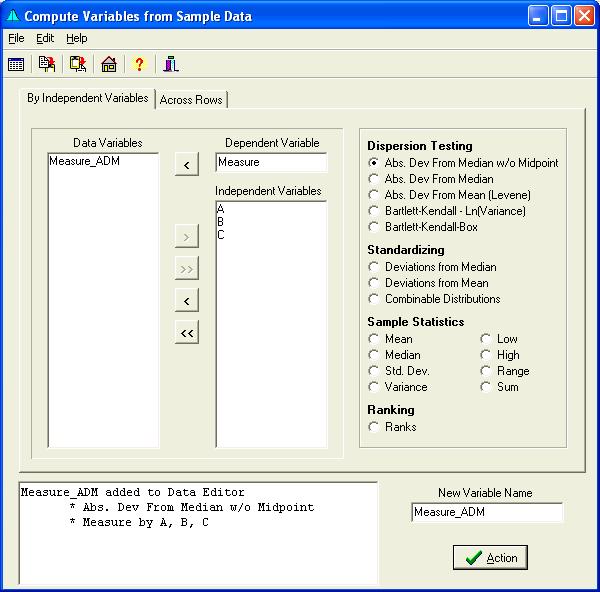
Menu
- File provides the ability Open a data file, access the Data Editor, or close the Form.
- Edit allows cutting, copying, pasting, and undoing entry in the editing fields.
- Help provides access to this Website.
Speed Buttons
These buttons provide quick access to the following tasks.
 Displays the Data Editor.
Displays the Data Editor. Copies Selection to the clipboard.
Copies Selection to the clipboard. Pastes text from the clipboard.
Pastes text from the clipboard. Brings up the Main Form.
Brings up the Main Form. Brings up the Help file.
Brings up the Help file. Hides the form.
Hides the form.
Method Selection
Select the method to generate dispersion data, standardizing, sample statistics, or ranking.
Data Variables
There are the available variables found in the Data Editor.
Selection Buttons
These buttons move the variables to and from the Data Variables list box into the Independent and Dependent variables list box.
Dependent Variable
This is the selected dependent variable to be used in analysis.
Independent Variables
These are the independent variables to be used in analysis. If none selected, the dispersion statistics will be generated for the dependent variable as a single group.
Action Button
Click this button to perform calculations and add the new variable to the Data Editor.
Output Text
The new variable name, method, and variables used are displayed here.
New Variable Name
The Variable name to be added to the Data Editor is displayed here. This name may be edited before pressing the Action Button.
Across Row Statistic Calculation
Selecting this tab provides the ability to generate statistics across a row and add them to the data editor. A value will be calculated for each row.
Here are the statistics that may be selected.