To Select Data Values as Missing
- Select Data|Missing Values from the Data Editor menu and the following form will be displayed.
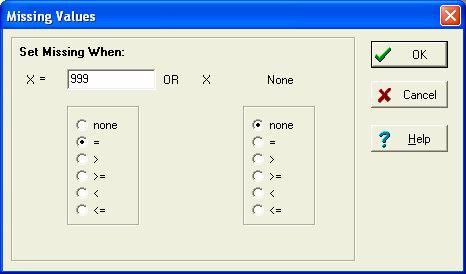
- Select a relational operator (other than none) for the first or second missing value assignment. A numeric text input box will be displayed.
- Enter the number for the missing value assignment.
To Clear Missing Values
- Select None for the relational operators for both missing value assignments.
Note
- Missing Values may be used to enter codes into your data that notify the program that certain values or ranges of values should be treated as missing. Blank spaces will also be treated as missing.
Missing Value Number
Number used in the Missing Value Equation.
Missing Value Operator
Relational Operator used in the Missing Value equation.
Missing Value Operator
Relational Operator used in the Missing Value equation.
OK Button
Click this button to accept the Missing Value configuration.
Cancel Button
Click this button to cancel any changes made to the Missing Value configuration and exit.
Help Button
Click this button for Help.