Main Form
The Main Form is displayed at the startup of MVPstats in the upper left-hand corner of the screen. This form contains the Main Menu, from which all statistical forms and procedures may be selected.
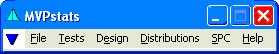
Pressing F6 or clicking the ![]() icon from anywhere within MVPstats will bring the user to this Main Form. This is useful when many forms are being displayed, to quickly move to a new form or procedure. The "down arrow" on the left of the menu can then be used to recall all open forms, as shown below, for quick access to open forms and procedures.
icon from anywhere within MVPstats will bring the user to this Main Form. This is useful when many forms are being displayed, to quickly move to a new form or procedure. The "down arrow" on the left of the menu can then be used to recall all open forms, as shown below, for quick access to open forms and procedures.
When multiple instances of the program are loaded a number will be appended in the title bar. For example, the second instance of MVPstats will will have a Main Form with a "(2)" appended in the title bar.
For convenience, the screen location of the Main Form will automatically be saved upon exit of the program, and will display in the saved location the next time the program is run.
Selecting "Stay-on-Top" from the File Menu will enable the Main Form to stay visible, even when moving to other programs.
Data files can be Dragged-and-Dropped onto this Main Form, and the data will be loaded into the Data Editor.
![]() Recalls open forms. Visible forms will be shown as checked. Hidden forms will be unchecked. The "Hide All Forms" selection will hide all open forms.
Recalls open forms. Visible forms will be shown as checked. Hidden forms will be unchecked. The "Hide All Forms" selection will hide all open forms.
File:
Opens, resets, or views the Data Editor. Selects and deselects Stay-on-Top. Cycles through open forms using F11 and F12.
Tests:
Statistical tests and Explore.
Design:
Procedures useful in statistical test design.
Distributions:
Procedures to get information on theoretical Distributions.
SPC:
Variables and Attributes Control Charts, Control Limit Calculations, Capability assessment used in SPC.
Help:
Display of this site.
Check for Software Updates.
Function Keys for Quick Access
- F1 : Brings up the Help
- F3 : Opens a new File
- F4 : Brings up the Data Editor
- F5 : Brings up the Explore Form
- F6 : Recalls the Main Form
- F8 : Brings up the Process If Form
- F11 : Brings up the Next Visible Form (Forms not hidden)
- F12 : Brings up the next Open Form
